First, make sure that the laptop is powered off and disconnected from any external power sources. Then, locate the battery release switch on the underside of your laptop. While carefully pressing down on the release switch, slide the battery outwards until it is completely removed from its compartment.
Next, use a screwdriver to unscrew and remove all screws that are located beneath or around the battery compartment. After all screws have been removed, you should be able to lift off the entire bottom panel of your laptop.
Now that you have access to the battery, simply disconnect it from its power source by unplugging the cable that is connected to it. You can then remove the battery entirely from your HP EliteBook 8470p.
14/03/2023
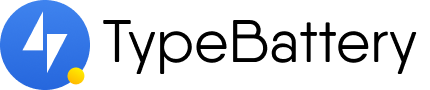





![628666-001 Battery Compatible with HP Probook 8460p 8470P 6360B 6460b 6560b 6470b 6465b 6565b Battery CC06 CC06XL 628668-001 HSTNN-LB2F HSTNN-LB2G HSTNN-LB2H [10.8V/4400mAh/48Wh] 628666-001 Battery Compatible with HP Probook 8460p 8470P 6360B 6460b 6560b 6470b 6465b 6565b Battery CC06 CC06XL 628668-001 HSTNN-LB2F HSTNN-LB2G HSTNN-LB2H [10.8V/4400mAh/48Wh]](https://typebattery.com/image/cache/catalog/products/20220819/1706380a5ca20b27ce02562e62890a6c_723-300x300.jpeg)
![628666-001 628668-001 Battery Compatible with HP EliteBook 8460P 8470P 8560P 8570P; HP ProBook 6470B 6570B 6460B 6560B 6360B,fits P/N CC06 CC06XL QK642AA [5200mAh,11.1V,6-Cell] 628666-001 628668-001 Battery Compatible with HP EliteBook 8460P 8470P 8560P 8570P; HP ProBook 6470B 6570B 6460B 6560B 6360B,fits P/N CC06 CC06XL QK642AA [5200mAh,11.1V,6-Cell]](https://typebattery.com/image/cache/catalog/products/20220820/1706380a5ca20b27ce02562e62890a6c_46-300x300.jpeg)