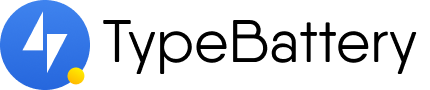There are several factors that could contribute to your iPad's rapid battery drain. Firstly, it may be that you’ve installed an app or two that is consuming a lot of background energy - these apps can run in the background and drain your battery even when you’re not using them. You can find out which apps are draining your battery by going to Settings > Battery and then checking the list of apps.
In addition, Apple sometimes introduces new features with their iOS updates that can require more energy. For example, if your iPad is set to update apps automatically or sync data regularly, it will use more battery than usual. To address this issue, you can turn off these features by going to Settings > General > Background App Refresh and turning off the feature.
Finally, since the update you may have found yourself using your iPad more than usual. This is not only because of the new features introduced with the iOS update but simply because it is a natural response to having something new and exciting on your device. Unfortunately, this means that battery life takes a hit as well - so be mindful of how much you are using your iPad.
To ensure that your battery life remains healthy, make sure to install the latest version of iOS and check which apps may be draining it in the background. Regularly update your settings to turn off any unnecessary features, and use your device responsibly by not overusing it. With these steps, you can keep your iPad battery lasting longer than before!
05/01/2023