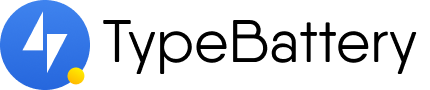1. Reduce Screen Time: The most effective way to conserve your iPad Pro's battery life is to reduce the amount of time you spend using it. Turn off unnecessary features, such as Bluetooth and GPS, when they aren't needed. Keep the brightness of your screen at a reasonable level and limit how long you use apps or play games on your device.
2. Adjust Your Settings: Adjust the settings of your iPad Pro to conserve battery life. Turn off Wi-Fi, Bluetooth, and cellular data when they are not in use. You can also turn off notifications for apps that aren't necessary or adjust their refresh frequency.
3. Close Unused Apps: Closing unused apps is another way to help conserve battery life. Open apps can use up battery power without you knowing, so make sure that any apps you aren't using are closed to save battery.
By following these tips, you can ensure your iPad Pro's battery lasts as long as possible and put it into low battery mode whenever necessary. At TypeBattery.com, we have a wide variety of high-quality iPad Pro batteries that can help extend the life of your device even further. Browse our selection today to find the perfect battery for your needs!
02/08/2022